Welcome to The Hand Lettering Forum!
This is an interactive Bulletin Board on the topics of Sign making, design, fabrication, History, old Books and of coarse Letterheads, Keepers of the craft. The Hand Lettering Forum features links to resources, sign art history, techniques, and artists profiles. Learn more about Letterheads at https://theletterheads.com. Below you'll see Mchat has been added as a live communication portal for trial, and the Main forum Links are listed below.
This is an interactive Bulletin Board on the topics of Sign making, design, fabrication, History, old Books and of coarse Letterheads, Keepers of the craft. The Hand Lettering Forum features links to resources, sign art history, techniques, and artists profiles. Learn more about Letterheads at https://theletterheads.com. Below you'll see Mchat has been added as a live communication portal for trial, and the Main forum Links are listed below.
Converting EPS , ILUSTRATOR AI files to DXF
Moderators: Ron Percell, Mike Jackson, Danny Baronian
-
Roderick Treece
- Posts: 1086
- Joined: Sat Apr 10, 2004 8:04 pm
- Location: San deigo Calif
- Contact:
Converting EPS , ILUSTRATOR AI files to DXF
I have a guy that does waterjet cutting near me and he uses DXF formatt. Is it possible to convert EPS or AI vectore files to DXF ?
Thanks Roderick
Thanks Roderick
-
Larry White
- Posts: 1213
- Joined: Thu Apr 08, 2004 4:18 am
Re: Converting EPS , ILUSTRATOR AI files to DXF
In Corel Draw you can "Export As" a .dxf file. Whether it imports clean into AutoCAD or similiar would need to be seen. I know importing a .dxf into Corel doesn't always yield a usable image. However the resulting import may be easier to clean up than to redraw the image. Give it a go!
-Aho!
-Aho!
-
Danny Baronian
- Site Admin
- Posts: 638
- Joined: Wed Apr 07, 2004 2:16 am
- Contact:
Re: Converting EPS , ILUSTRATOR AI files to DXF
Hot Door - https://www.hotdoor.com/cadgate - sells Cadgate which converts ai files to DXF. I have an older version which works flawlessly. Download the demo and give it a try. It's actually the full program that activates with the license purchase.
There may be other programs that do conversions, but I've found Hot Door products to be the best.
You might check with the water jet vendor unless you already have - the one I use accepts any type of file and converts them.
I'd stay away from exporting Corel files from / to ai files to a vendor, they create too many problems unless their set up correctly. Check with Larry, he has a good way of doing conversions
Danny
There may be other programs that do conversions, but I've found Hot Door products to be the best.
You might check with the water jet vendor unless you already have - the one I use accepts any type of file and converts them.
I'd stay away from exporting Corel files from / to ai files to a vendor, they create too many problems unless their set up correctly. Check with Larry, he has a good way of doing conversions
Danny
-
Larry White
- Posts: 1213
- Joined: Thu Apr 08, 2004 4:18 am
Re: Converting EPS , ILUSTRATOR AI files to DXF
Oh ya. I have a good way of converting files.
I send them over to Danny, and he sends 'em back ready to go.
Usually within the hour.
And great prices too!
I send them over to Danny, and he sends 'em back ready to go.
Usually within the hour.
And great prices too!
-
Danny Baronian
- Site Admin
- Posts: 638
- Joined: Wed Apr 07, 2004 2:16 am
- Contact:
Re: Converting EPS , ILUSTRATOR AI files to DXF
Did a quick search for free DXF converters and found none, Cadgate still seems the best option.
According to Hot Door, Illustrator CS4 can convert export DXF files directly. No plug in required.
Danny
According to Hot Door, Illustrator CS4 can convert export DXF files directly. No plug in required.
Danny
-
Roderick Treece
- Posts: 1086
- Joined: Sat Apr 10, 2004 8:04 pm
- Location: San deigo Calif
- Contact:
Re: Converting EPS , ILUSTRATOR AI files to DXF
Thank Larry,
I totally forgot my "Baronian Connection". Why go anywhere else! Man I can't beleave he makes you wait an hour! Maybe he doesn't like you as much as he likes me.
I have been getting some requests for cut out glass shapes. It will be interesting to see if people will be willing to pay for it.
I noticed in Illus. under export you can select DXF. Would that make a clean ready to use file or not?
Roderick
I totally forgot my "Baronian Connection". Why go anywhere else! Man I can't beleave he makes you wait an hour! Maybe he doesn't like you as much as he likes me.
I have been getting some requests for cut out glass shapes. It will be interesting to see if people will be willing to pay for it.
I noticed in Illus. under export you can select DXF. Would that make a clean ready to use file or not?
Roderick
-
Danny Baronian
- Site Admin
- Posts: 638
- Joined: Wed Apr 07, 2004 2:16 am
- Contact:
Re: Converting EPS , ILUSTRATOR AI files to DXF
Is that under CS4?
If it is, it should be fine. If you really want to be sure, send me an RT - round trip - NOT Roderick Treece - plane tickets, reservations at a beach front suite, and I'll be glad to open the file, export and email. I will of course, make a trip (include car rental) to the water jet vendor to insure he can use the files properly, and make adjustments as necessary.
We can discuss my day rate and per diem at a later date. All told, that shouldn't take more than a week. I realize you can do it yourself in under 5 - 10 minutes, but hey, I need a break?!
If that doesn't work for you:
1. Export the file as a DXF.
2. Email file to vendor.
3. Call and discuss. The vendor, not me.
Danny
If it is, it should be fine. If you really want to be sure, send me an RT - round trip - NOT Roderick Treece - plane tickets, reservations at a beach front suite, and I'll be glad to open the file, export and email. I will of course, make a trip (include car rental) to the water jet vendor to insure he can use the files properly, and make adjustments as necessary.
We can discuss my day rate and per diem at a later date. All told, that shouldn't take more than a week. I realize you can do it yourself in under 5 - 10 minutes, but hey, I need a break?!
If that doesn't work for you:
1. Export the file as a DXF.
2. Email file to vendor.
3. Call and discuss. The vendor, not me.
Danny
-
erik winkler
- Posts: 1097
- Joined: Sat Feb 23, 2008 5:48 pm
- Location: Amsterdam Netherlands
- Contact:
Re: Converting EPS , ILUSTRATOR AI files to DXF
Roderick,
Illustrator CS3 also exports EPS to DFX.
The only important thing to remember is that Illustrator works with line-thickness and DFX not.
So allways do these steps:
1. Unlock all layers.
2. Create outlines of texts.
3. Make pathoutlines.
4. Just to be sure, check expand apearance.
5. Select the main color and go to Pathfinder and combine or simplify all the lines.
6. Check originall eps file in previeuw mode and outlinemode and compare this with your new outlined file before exporting to DFX.
When you follow these steps you will be sure that you will waterjet all the lines and do not 'cross' you own lines.
Good luck.
Illustrator CS3 also exports EPS to DFX.
The only important thing to remember is that Illustrator works with line-thickness and DFX not.
So allways do these steps:
1. Unlock all layers.
2. Create outlines of texts.
3. Make pathoutlines.
4. Just to be sure, check expand apearance.
5. Select the main color and go to Pathfinder and combine or simplify all the lines.
6. Check originall eps file in previeuw mode and outlinemode and compare this with your new outlined file before exporting to DFX.
When you follow these steps you will be sure that you will waterjet all the lines and do not 'cross' you own lines.
Good luck.
Realizing we are in the 2nd renaissance of the arts.
Learn, copy and trying to improve...
Still in the learning phase
Amsterdam Netherlands
www.ferrywinkler.nl
www.schitterend.eu
www.facebook.com/Schitterend.eu
Learn, copy and trying to improve...
Still in the learning phase
Amsterdam Netherlands
www.ferrywinkler.nl
www.schitterend.eu
www.facebook.com/Schitterend.eu
-
Danny Baronian
- Site Admin
- Posts: 638
- Joined: Wed Apr 07, 2004 2:16 am
- Contact:
Re: Converting EPS , ILUSTRATOR AI files to DXF
Come on Erick, can't a guy get a break?
Ok, the cats out of the bag.
This will work back to CS2, maybe farther:
1. Use B & W vector art only, convert text to outlines.
2. When art's ready, go to menu > file > export.
3. Use the settings in the following illustration.
4. Email to vendor.
This was all completed on a PC, which most likely how the file will be opened on the other end. The lines remain joined, the art is clean.
And your just sitting back laughing because you made everyone else do the work for you.
Danny
Ok, the cats out of the bag.
This will work back to CS2, maybe farther:
1. Use B & W vector art only, convert text to outlines.
2. When art's ready, go to menu > file > export.
3. Use the settings in the following illustration.
4. Email to vendor.
This was all completed on a PC, which most likely how the file will be opened on the other end. The lines remain joined, the art is clean.
And your just sitting back laughing because you made everyone else do the work for you.
Danny
- Attachments
-
- CS2_EXF_export.png (26.56 KiB) Viewed 17107 times
-
Larry White
- Posts: 1213
- Joined: Thu Apr 08, 2004 4:18 am
Re: Converting EPS , ILUSTRATOR AI files to DXF
Nah... It just proves this is a good place to ask a question. 
-
Roderick Treece
- Posts: 1086
- Joined: Sat Apr 10, 2004 8:04 pm
- Location: San deigo Calif
- Contact:
Re: Converting EPS , ILUSTRATOR AI files to DXF
Thanks you guy's. I'll just give to Danny to do.
Roderick
Roderick
-
Doug Bernhardt
- Posts: 1077
- Joined: Fri Apr 09, 2004 9:29 am
- Location: Ottawa Canada
- Contact:
Re: Converting EPS , ILUSTRATOR AI files to DXF
Well..........I've enjoyed all this banter......and have learned a few things while doing so. 1/ Danny works waayyyyyy cheap and love the quoted rates and 2/ Roderick knows less than I about illustrator. That, I didn't think was possible.....and am almost as sure I'll be proven wrong within the span of 2 posts!!
-
Roderick Treece
- Posts: 1086
- Joined: Sat Apr 10, 2004 8:04 pm
- Location: San deigo Calif
- Contact:
Re: Converting EPS , ILUSTRATOR AI files to DXF
Doug,
I dare you to come down here and prove it ! My guess is you won't come cause yer chicken! If I'm wrong I'll buy the beer.Hey I'll buy if you just show up !
Roderick
I dare you to come down here and prove it ! My guess is you won't come cause yer chicken! If I'm wrong I'll buy the beer.Hey I'll buy if you just show up !
Roderick
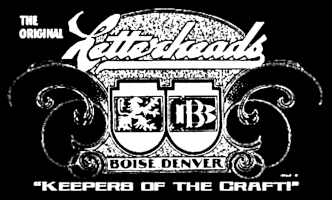 Denver Chapter of the Letterheads
Denver Chapter of the Letterheads