Welcome to The Hand Lettering Forum!
This is an interactive Bulletin Board on the topics of Sign making, design, fabrication, History, old Books and of coarse Letterheads, Keepers of the craft. The Hand Lettering Forum features links to resources, sign art history, techniques, and artists profiles. Learn more about Letterheads at https://theletterheads.com. Below you'll see Mchat has been added as a live communication portal for trial, and the Main forum Links are listed below.
This is an interactive Bulletin Board on the topics of Sign making, design, fabrication, History, old Books and of coarse Letterheads, Keepers of the craft. The Hand Lettering Forum features links to resources, sign art history, techniques, and artists profiles. Learn more about Letterheads at https://theletterheads.com. Below you'll see Mchat has been added as a live communication portal for trial, and the Main forum Links are listed below.
corrupt font
Moderators: Ron Percell, Mike Jackson, Danny Baronian
-
Doug Bernhardt
- Posts: 1077
- Joined: Fri Apr 09, 2004 9:29 am
- Location: Ottawa Canada
- Contact:
corrupt font
a little off the theme of hand lettering but this is still a great place for tech advice. Anywho...am pretty sure I have a corrupt font in my library and am wondering how to isolate it within Vista and without having to get rid of everything downloaded/installed in the same time frame. Any ideas? I was beginning to think there were gliches in some of the Adobe software. Thanx in advance.
-
erik winkler
- Posts: 1097
- Joined: Sat Feb 23, 2008 5:48 pm
- Location: Amsterdam Netherlands
- Contact:
Re: corrupt font
You the exact name of the font?
Maybe you mean this:
Go to the C disk of your pc.
Then go to the Windows folder
In the windows folder go to the fonts folder.
Now be carefull it is NOT A WINDOWS SYSTEM FONT!!!!!
If you delete these you will have a big problem.
So to be on the safe side, copy the corupt font and paste it on your desktop and leave it there for a month untill you are absolutely sure you can delete it permanently without any problem.
Then delete the font from the font folder (while you have a copy on your desktop).
I hope this is it, eventhough it sounds to simple.
But that is allways the conclusion with computers, when you finally have the corect answer, after you had to fight against them for 7 days.
Well I am of to Argentina South America for two weeks.
Will try make some nice photo´s and post them for your collection Doug!
Erik
Maybe you mean this:
Go to the C disk of your pc.
Then go to the Windows folder
In the windows folder go to the fonts folder.
Now be carefull it is NOT A WINDOWS SYSTEM FONT!!!!!
If you delete these you will have a big problem.
So to be on the safe side, copy the corupt font and paste it on your desktop and leave it there for a month untill you are absolutely sure you can delete it permanently without any problem.
Then delete the font from the font folder (while you have a copy on your desktop).
I hope this is it, eventhough it sounds to simple.
But that is allways the conclusion with computers, when you finally have the corect answer, after you had to fight against them for 7 days.
Well I am of to Argentina South America for two weeks.
Will try make some nice photo´s and post them for your collection Doug!
Erik
Realizing we are in the 2nd renaissance of the arts.
Learn, copy and trying to improve...
Still in the learning phase
Amsterdam Netherlands
www.ferrywinkler.nl
www.schitterend.eu
www.facebook.com/Schitterend.eu
Learn, copy and trying to improve...
Still in the learning phase
Amsterdam Netherlands
www.ferrywinkler.nl
www.schitterend.eu
www.facebook.com/Schitterend.eu
-
Doug Bernhardt
- Posts: 1077
- Joined: Fri Apr 09, 2004 9:29 am
- Location: Ottawa Canada
- Contact:
Re: corrupt font
Hi Eric.....those parts I understand and can easily go back and delete all the fonts from the time I would have installed it. I was hoping there was an easy way to figger out which witch is the _.....have a great time in S America and will let you know how it went.
-
Kelly Thorson
- Posts: 502
- Joined: Tue Apr 20, 2004 11:53 pm
- Location: Penzance, SK Canada
- Contact:
Re: corrupt font
Hi Doug,
Something here may or may not help:
Go to the C:\Windows\fonts folder and view details. Sort the view by file size and check for any fonts with a zero byte size. If you find any, delete them; the fonts are corrupted.
There are several ways to test for font corruption on the Macintosh. Before proceeding it may be helpful to search Apple's support site for font corruption information.
One method is to drag the Fonts folder from the System Folder to the Desktop, and then back to the System Folder. If there is a corrupt font the system will generate an error message indicating so. You can then remove that particular font. Reinstalling that particular font will usually resolve the problem.
Another tool that detects corrupt fonts is Microsoft Word. It will automatically check for corrupt fonts upon launching. If any corrupt fonts are found Word will generate an error message.
Hope some of it is of use to you. Are you having the same ugly fall we are?
Something here may or may not help:
Go to the C:\Windows\fonts folder and view details. Sort the view by file size and check for any fonts with a zero byte size. If you find any, delete them; the fonts are corrupted.
There are several ways to test for font corruption on the Macintosh. Before proceeding it may be helpful to search Apple's support site for font corruption information.
One method is to drag the Fonts folder from the System Folder to the Desktop, and then back to the System Folder. If there is a corrupt font the system will generate an error message indicating so. You can then remove that particular font. Reinstalling that particular font will usually resolve the problem.
Another tool that detects corrupt fonts is Microsoft Word. It will automatically check for corrupt fonts upon launching. If any corrupt fonts are found Word will generate an error message.
Hope some of it is of use to you. Are you having the same ugly fall we are?
I believe there is no shame in failure. Rather, the shame lies in the loss of all the things that might have been, but for the fear of failure.
-
Doug Bernhardt
- Posts: 1077
- Joined: Fri Apr 09, 2004 9:29 am
- Location: Ottawa Canada
- Contact:
Re: corrupt font
It's always good to post the results of an earlier post so here's results..........I went through all the fonts from a particular time that I did quite a number of downloads but had to view/open each individually an found a few that were corrupt. Deleted them. The box warned me if I tried to delete anything that was part of the OS. Went back into photoshop (where I was having trouble using them) and each time I tried to use the type tool it crashed. I really didn't get too bent out of shape about this as using type in photoshop isn't something I "need". This past weekend I took the 'pooter on line to register some software and get update and low and behold there was a patch on the Adobe site for this very problem. I actually had get an update before I could download all the updates for Windows...........4 hrs. later and at least as many reboots accompanied by a defrag all sorts of small issues were resolved
-
Wayne Osborne
- Posts: 165
- Joined: Tue Jun 15, 2004 2:03 am
- Location: West Sussex.England
Re: corrupt font
Glad you got sorted Doug-
On the windows system fonts side - Mike( i think) wrote a wonderful article in signcraft -years back, and it featured a list of those pesky system fonts- I used it constantly ..( back in my old PC days)
On the windows system fonts side - Mike( i think) wrote a wonderful article in signcraft -years back, and it featured a list of those pesky system fonts- I used it constantly ..( back in my old PC days)
-
inga
Re: corrupt font
While we are on the subject.....
Using FONTOGRAPHER (PC/Mac), although it is a font creating and editing program, I have yet to find a corrupted font that I could not fix. Usually, all I have to do is regenerate it for the proper platform, and bingo.
FONT DOCTOR is another tool I like. As it goes through the system, taking just a few minutes, it isolates problem fonts and such....sometimes it can repair some of them as well. On Mac, I find it does a lot more than the OS's built in scanning for bad or corrupt fonts.
~Inga
Using FONTOGRAPHER (PC/Mac), although it is a font creating and editing program, I have yet to find a corrupted font that I could not fix. Usually, all I have to do is regenerate it for the proper platform, and bingo.
FONT DOCTOR is another tool I like. As it goes through the system, taking just a few minutes, it isolates problem fonts and such....sometimes it can repair some of them as well. On Mac, I find it does a lot more than the OS's built in scanning for bad or corrupt fonts.
~Inga
-
inga
Re: corrupt font
While we are on the subject.....
Using FONTOGRAPHER (PC/Mac), although it is a font creating and editing program, I have yet to find a corrupted font that I could not fix. Usually, all I have to do is regenerate it for the proper platform, and bingo.
FONT DOCTOR is another tool I like. As it goes through the system, taking just a few minutes, it isolates problem fonts and such....sometimes it can repair some of them as well. On Mac, I find it does a lot more than the OS's built in scanning for bad or corrupt fonts.
~Inga
Using FONTOGRAPHER (PC/Mac), although it is a font creating and editing program, I have yet to find a corrupted font that I could not fix. Usually, all I have to do is regenerate it for the proper platform, and bingo.
FONT DOCTOR is another tool I like. As it goes through the system, taking just a few minutes, it isolates problem fonts and such....sometimes it can repair some of them as well. On Mac, I find it does a lot more than the OS's built in scanning for bad or corrupt fonts.
~Inga
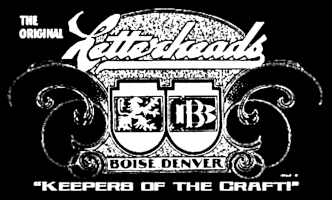 Denver Chapter of the Letterheads
Denver Chapter of the Letterheads